|
Interface:
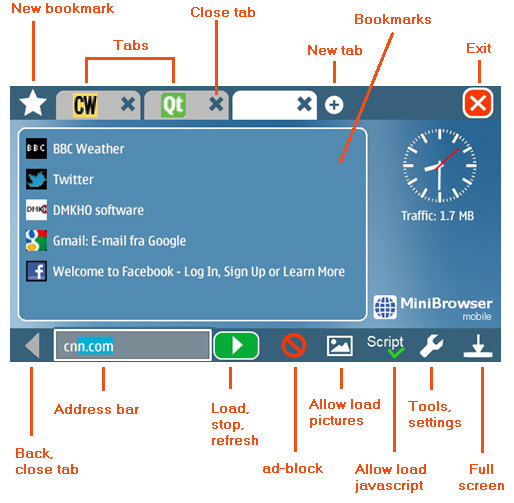
URL auto-completion:
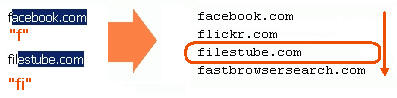
Open link in new tab using long
tap on the link:

Managing bookmarks using long
tap:
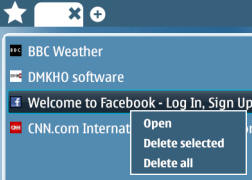
Change zoom by double click
or using pinch-to-zoom
Search in Google using address
bar:
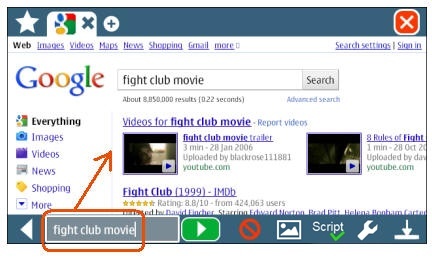
Search in Wikipedia using address
bar:
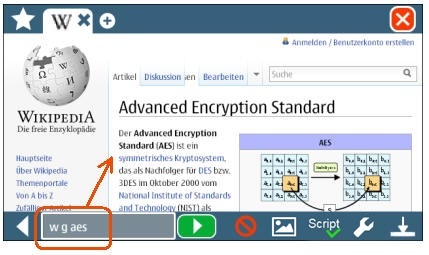
Translate with Google using
address bar:
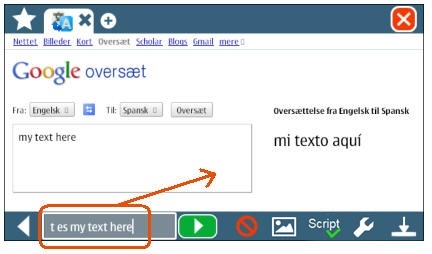
Translate text format: "t
es [text]"
English - "e" Spanish - "s"
| Language |
Abbreviation |
| English |
e |
| German |
g |
| Spanish |
s |
| Italian |
i |
| Danish |
d |
| French |
f |
| Russian |
r |
| Swedish |
w |
| Norwegian |
n |
| Dutch |
u |
| Japanese |
j |
| Bulgarian |
b |
| Chinese (simp) |
c |
| Portuguese |
p |
| Finnish |
l |
Note: empty [text] opens Google
Translator web page in specified language pair
Advertisement blocking:
AdBlock disabled:
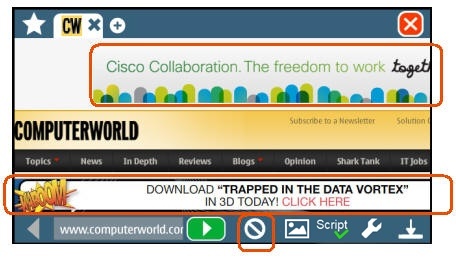
AdBlock enabled:

NOTE! It is strongly
recommended to enable advertisement blocking in order to save internet
traffic, CPU processing/battery consumption, phone memory usage and make web
pages to load much faster.
MiniBrowser
advertisement blocking is much more powerful than ones used in another browsers.
It filters out not only the banners but also all hidden requests to unknown
servers for collecting statistics about your activity.
For some web pages the AdBlock cannot
properly distinguish between valuable information and banners. In case if useful
pictures are blocked, long press on one of them and allow AdBlock to connect the
server where these pictures are located.
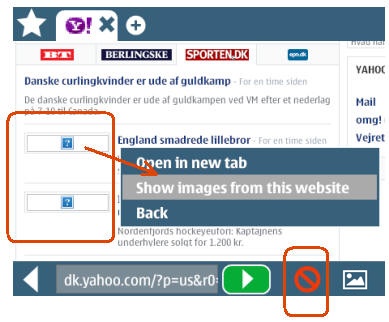
In case if entire web page looks wrong
because of ads blocker filtered out important web elements, use "AdBlock
temporarily disabled" mode and reload the page. After web page is reloaded the AdBlock will be automatically enabled:
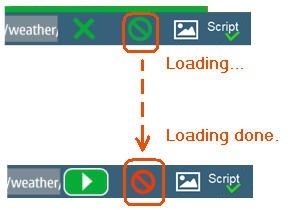
Privacy:
Use "Tools - Delete browsing
data" in order to erase all your browsing activity:
last typed addresses, auto-fill form
information, cookies and cache stored on phone memory.
 DOWNLOAD FREE VERSION 4.0 FROM NOKIA STORE
DOWNLOAD FREE VERSION 4.0 FROM NOKIA STORE
 PURCHASE
(&DONATE) VERSION 4.0 PLUS FROM NOKIA STORE PURCHASE
(&DONATE) VERSION 4.0 PLUS FROM NOKIA STORE
|